

Person to Person (P2P) Payments
Send money to anyone - no matter where they bank(1)
 |
With Person to Person Payment (P2P), Woodforest customers can use the Mobile Banking App(2) to send money to anyone with a U.S. bank account – no matter where they bank. It’s easy and secure to send money to friends and family. All you need is your recipient’s mobile phone number or email.
|
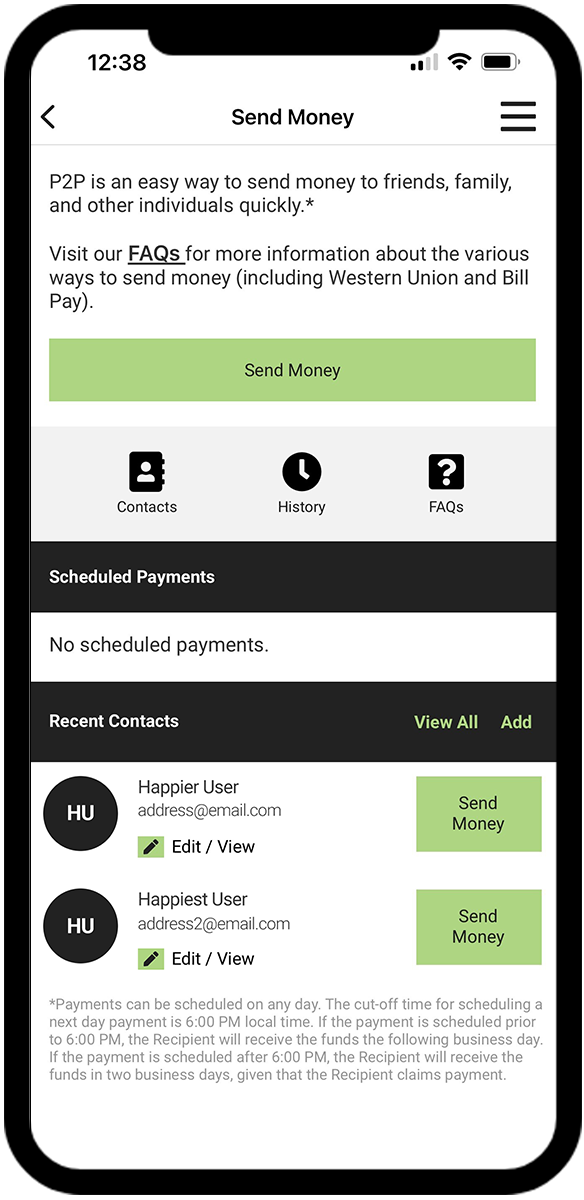
It's All On The App!
Bank anytime, anywhere with our Mobile Banking App(2).
| View Send Money demo instructions |
Download the latest Mobile Banking App(2) update to use our Send Money feature on your mobile device.
You must be enrolled in Online Services to access your account on our Mobile Banking App(2).
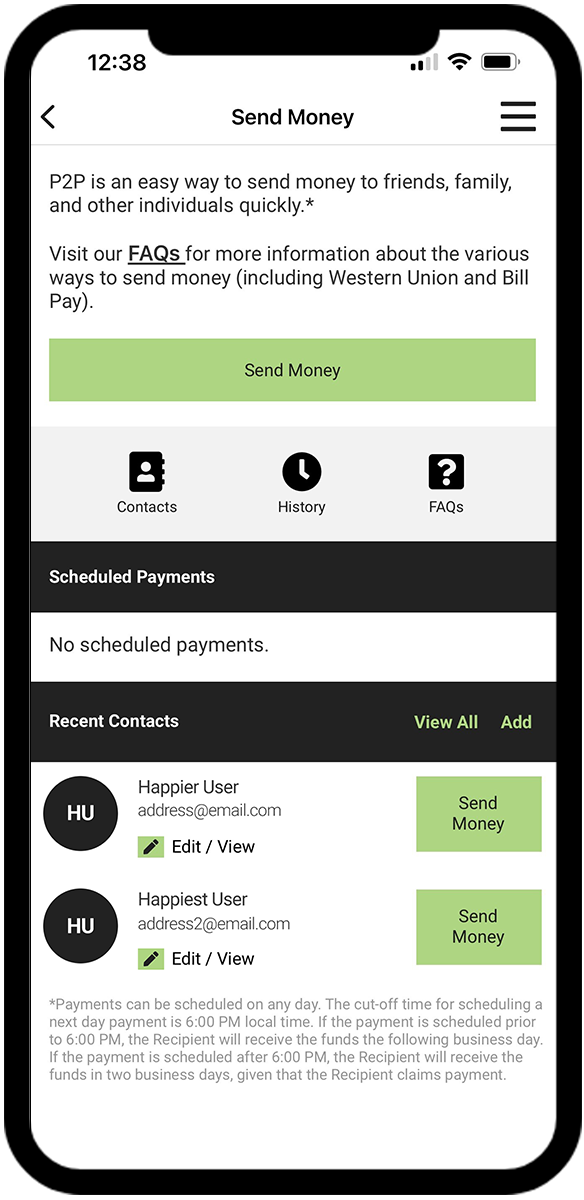
It's All On The App!
Bank anytime, anywhere with our Mobile Banking App(2).
| View Send Money demo instructions |
Download the latest Mobile Banking App(2) update to use our Send Money feature on your mobile device.
You must be enrolled in Online Services to access your account on our Mobile Banking App(2).
Online and Mobile Banking(2) with Woodforest offers so much more!
Frequently Asked Questions
P2P stands for “Person to Person” which means a Woodforest P2P payment is a transfer of funds between your Woodforest bank account and the bank account of another individual. Payments are electronic and will be processed the next business day. Funds must be available at the time the payment is being processed.
Payments can be set up as a one-time payment through the Woodforest Mobile App.
You can cancel a payment up until the payment cut-off time (typically 6PM CST) on the day the payment is scheduled to be sent. Only senders can cancel their payments.
For claimed payments delivered to a verified recipient, funds are typically debited from your account between 7:00 PM – 8:00 PM CST time. You have until approximately 6:00 PM CST the same business day to cancel any payments before they are sent.
You can review your P2P status of payments and payment history by clicking the History icon from the Send Money screen of your mobile device.
P2P payments cannot be sent via check as all P2P payments are sent electronically.
Both you and your recipient will be notified through email/SMS when the payment is sent and when it has been delivered.
Your recipient has seven (7) calendar days to claim their payment. Notifications are sent to your recipient prompting them to claim their payment. If your recipient does not claim their payment from you, the payment will be canceled, and you will need to set up the payment again. Both you and your recipient are notified when the payment link has expired.
Funds are not debited until the recipient has indicated where they want their funds disbursed. If after seven (7) calendar days the recipient doesn’t claim the funds, the transaction is canceled.
Yes, if your recipient does not claim their payment within seven (7) calendar days, both you and your recipient are notified when the payment link has expired.
P2P payments are offered as part of Woodforest’s core services. You do not need to enroll in Bill Pay to use P2P payments.
Woodforest sets a limit for payments, which aids in mitigating fraud and managing exposure. Please consult with your online banking services agreement for more information.
P2P payments can be scheduled at any time. Processing occurs Monday through Friday, federal holidays excluded. Payments must be scheduled before 6:00 PM CST to be processed the same day; payments scheduled after 6:00 PM CST will be processed the following business day.
Accounts are only debited for payments that are processed, so a canceled payment will never be debited. If a payment is returned, the sender’s account will be credited.
If Woodforest receives a return before the cut-off time (typically 6PM CST), the credit will be processed the same day it was returned during that day's payment processing. Otherwise, the credit will be included in the next day's payment process.
As a security precaution, your recipient will need to answer a security question the first time you send them a payment, if you change your security question, and if they make a change to their delivery method (mobile phone number or email) after having previously answered a security question correctly.
If you have changed the security question, your recipient will need to answer the new question to receive new payments. If a payment is already pending from before you changed the security question, the recipient will not need to answer the new security question to receive the pending payment.
Your recipient has three (3) attempts to answer correctly. Upon the second failed attempt, your recipient will be presented with a message to check the answer with you to prevent being locked out. If your recipient is locked out, the payment is canceled and both you and your recipient will receive an email/SMS. You will be instructed to set up a new payment and contact your recipient with the security question answer.
As of April 1, 2025, Zelle® users will be unable to send money through Zelle® unless their recipient’s bank also has Zelle® integrated into their mobile app or online banking site.
As a valued Woodforest customer, you can make person-to-person (P2P) payments with our in-app Send Money feature, securely and conveniently whether your recipient banks with us or not.
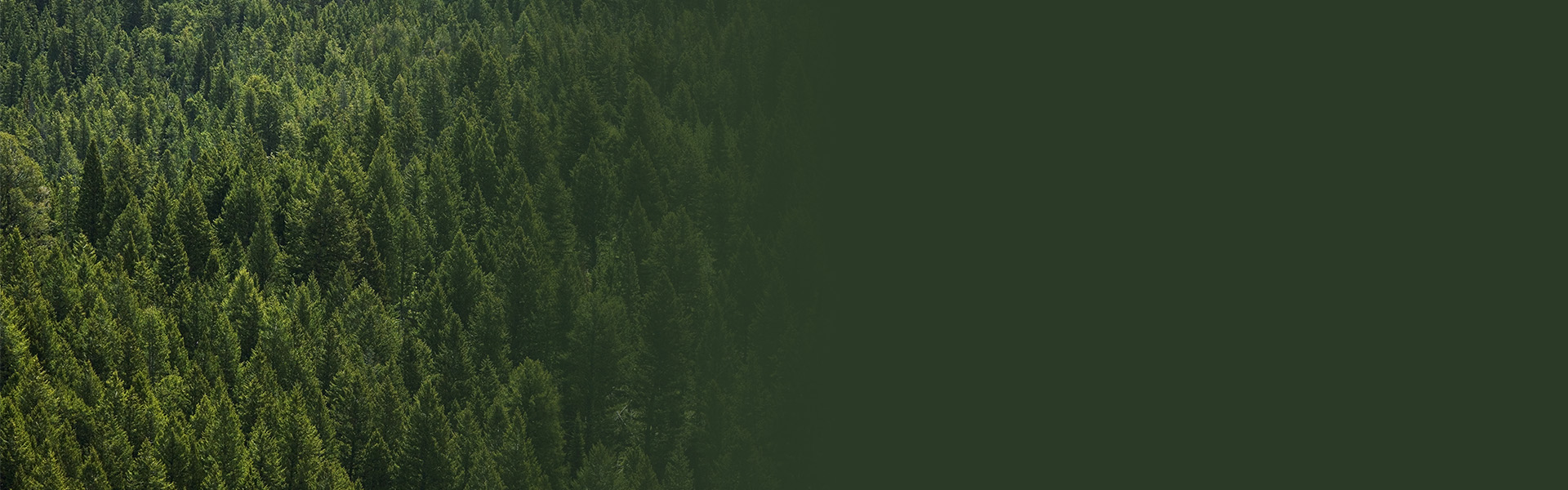

Additional Personal Banking Benefits
Digital Wallets
You can use your Woodforest Debit Card to pay at millions of store locations that accept mobile payments.
Bill Pay
Set up e-bills for recognized payees, payment reminders, recurring payments, and so much more!
Western Union Money Transfers
Send and receive Western Union transfers directly to/from your Woodforest account.
(1) Recipient depository account must be held at a U.S. financial institution.
(2) Data rates may apply. See carrier for details.
All Zelle® trademarks used herein are the exclusive property of Early Warning Services, LLC and are used with permission. WOODFOREST’S SEND MONEY FEATURE IS NOT AUTHORIZED, ENDORSED, OR SPONSORED BY EARLY WARNING SERVICES, LLC- OWNER OF Zelle®.
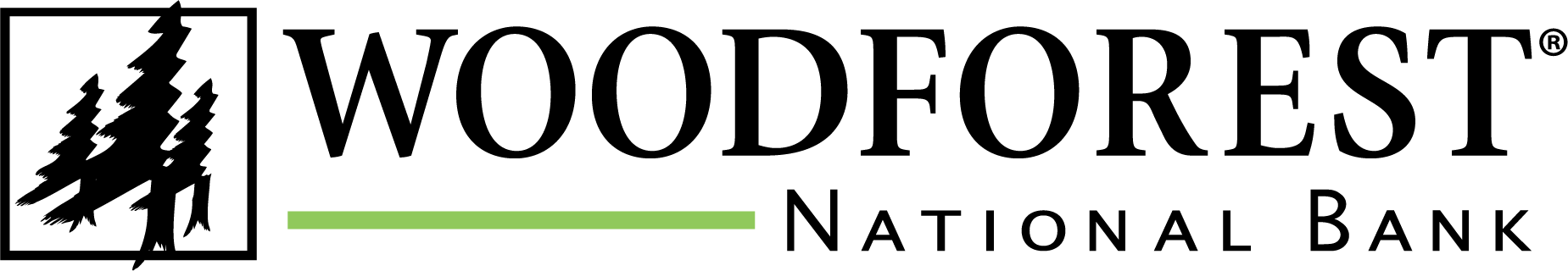
DISCLOSURE
DISCLOSURE
(1) Recipient depository account must be held at a U.S. financial institution.
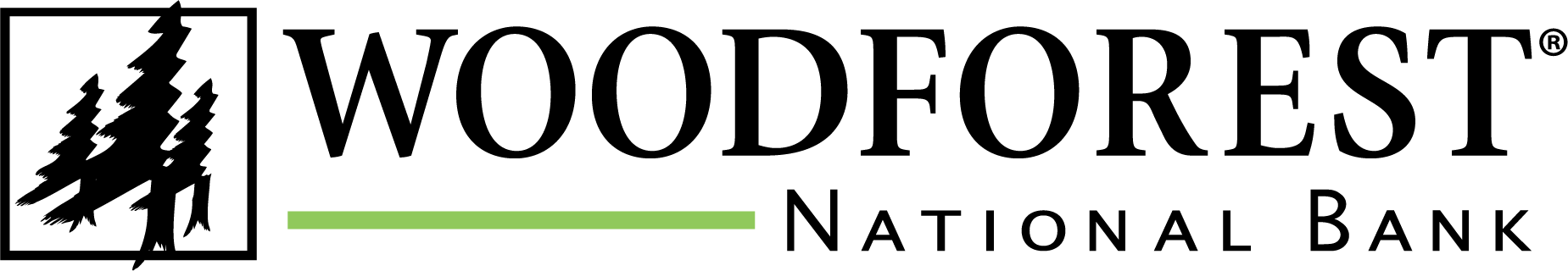
DISCLOSURE
DISCLOSURE
(2) Data rates may apply. See carrier for details.

