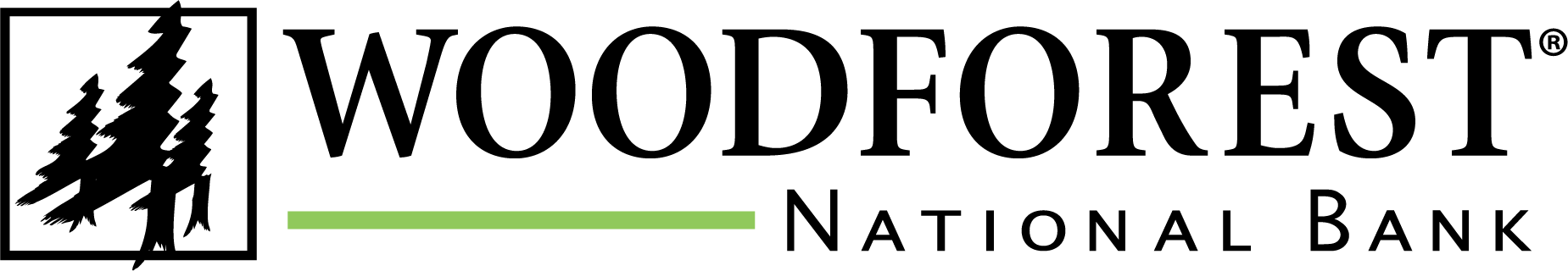Ways we protect you and your information.

We use cookies to provide you with a better online experience.

For information about access to or website use.
 |
Verify Websites Before Providing Any Account and/or Personal Information Before providing information, look for the padlock icon in the browser's status bar, the symbol for a secure connection. Double-click for verification. |
 |
Check Daily/Weekly Email Notifications Review transactions on a more frequent basis to help manage your account. |
 |
Review Statements Carefully review transaction activity on your financial statements as soon as they are available. If your paper statement is late by more than a week, check to verify your mailing address and ensure account balances have not been affected. |
 |
Install and Keep Virus Protection Software Up To Date Computer viruses can destroy data, steal private information or funds from your account and affect computer performance. This is why it is important to run full system scans often. |
 |
Public WiFi Can Leave You Exposed Many public WiFi hot spots lack any kind of security making it easier for scammers to listen in on your activity. Use your home or office internet if possible when accessing your |
 |
Passwords Are Your First Line of Defense Using a complex and random password is the easiest way to protect your information. The more complex a password the harder it is for thieves to guess. Locking your device behind a password, pin, pattern, or biometric authentication makes it that much harder for an opportunist to access your information. |
 |
Ensure Your Contact Information Is Up To Date Make sure your contact information is up to date so you don't miss any important messages regarding your account(s). |
 |
Recognize Scam Attempts and End Communication Recognize scam attempts and end all communication with the perpetrator. |
 |
Create a Family Password or Phrase Create a shared verbal family password or phrase that only you and your loved ones know. |
 |
Search Online for Previous Scam Reports Search online for the contact information (name, email, phone number, addresses) and the proposed offer. Other people have likely posted information online about individuals and businesses trying to run scams. |
 |
Don't Let Urgency Be a Trap Resist the pressure to act quickly. Scammers create a sense of urgency to produce fear and lure victims into immediate action. |
 |
Call Police in Dangerous Situations Call the police immediately if you feel there is a danger to yourself or a loved one. |
 |
Remain Vigilant of Unsolicited Offers Be cautious of unsolicited phone calls, mailings, and door-to-door services offers. |
 |
Never Share Personal Information or Valuables With Strangers Never give or send any personally identifiable information, money, gold or other precious metals, jewelry, gift cards, checks, or wire information to unverified people or businesses. |
 |
Make Sure Anti-Virus and Security Software Is Up to Date Make sure all computer anti-virus and security software and malware protections are up to date. Use reputable anti-virus software and firewalls. |
 |
Enable Pop-Up Blockers and Take Precautions If Any Are Clicked Disconnect from the internet and shut down your device if you see a pop-up message or locked screen. Pop-ups are regularly used by perpetrators to spread malicious software. Enable pop-up blockers to avoid accidentally clicking on a pop-up. |
 |
Be Cautious of Downloads and Email Attachments Be careful what you download. Never open an email attachment from someone you don't know, and be wary of email attachments forwarded to you. |
 |
Take Immediate Action If a Criminal Gains Access To Your Information Take precautions to protect your identity if a criminal gains access to your device or account. Immediately contact your financial institutions to place protections on your accounts, and monitor your accounts and personal information for suspicious activity. |
Source: https://www.fbi.gov/how-we-can-help-you/scams-and-safety/common-frauds-and-scams/elder-fraud
 |
Remember: Woodforest National Bank will NEVER ask you to provide or verify account or login information by email, phone or text message. This includes account numbers, user IDs, passwords, and debit or credit card information. If you receive a text message from someone claiming to be an employee of Woodforest National Bank, you should contact or visit your local branch. Please Note: you will be asked to provide this information if you contact Woodforest National Bank. |


Look Out for These Types of Fraud
- Mass emails or text messages sent by criminals impersonating trustworthy entities in an attempt to trick you into giving them your private information. They may try to steal your usernames, passwords, account numbers or Social Security numbers.
- Typically contain an urgent message with instructions to click a link or open an attachment that will direct you to a fraudulent website.
- A combination of "voice" and "phishing", this is a variation of phishing where automated recordings are left alerting you of fraudulent or unusual activity on your credit card, debit card, or bank account and you should call a provided phone number immediately.
- If called, automated instructions direct you to provide private information that could help criminals make fraudulent use of your credit or debit cards or access your bank accounts.
- Beware, the criminals can mask their phone number so the calls appear to come from the financial institution they are impersonating. ALWAYS call us directly to verify the validity of ANY message asking you to provide private information.
- A combination of “SMS” and “phishing”, this is a variation of phishing that involves a fraudulent text message intended to obtain sensitive information or download malware.
- May contain an urgent message with instructions to click a link that will direct you to a fraudulent website.
- May involve a fraudulent text message requesting to send money, purchase gift cards, or pay a small fee for the scam.
- A combination of "malicious" and "software", malware is a type of malicious software such as computer viruses, worms, trojan horses and spyware, that criminals use to access your computer without your consent or knowledge. Once on your computer, it can be used to steal information, send spam, commit fraud, or inflict damage on your computer system and software.


- Typically involves criminals posing as foreigners. They offer to transfer potentially thousands of dollars to you in exchange for paying a fee for them to access their money that is being tied up due to strife in their country.
- Often followed by emails requesting things such as additional money to cover transaction, transfer, or attorney's fees, blank letterhead, or even bank account numbers.
- Illegal solicitations over the internet where criminals utilize foreign lottery, money offers, or even check overpayment schemes to try and steal money from you or commit identity theft.
Scammers targeting elder citizens may employ one or more of the following types of schemes:
- Criminals pose as interested romantic partners on social media or dating websites to capitalize on their elderly victims’ desire to find companions.
Additional Information: https://www.fbi.gov/how-we-can-help-you/scams-and-safety/common-frauds-and-scams/romance-scams
- Criminals pose as technology support representatives and offer to fix non-existent computer issues. The scammers gain remote access to victims’ devices and sensitive information.
- A type of confidence scam where criminals pose as a relative—usually a child or grandchild—claiming to be in immediate financial need.
- Criminals pose as government employees and threaten to arrest or prosecute victims unless they agree to provide funds or other payments.
- Criminals claim to work for legitimate charitable organizations to gain victims’ trust. Or they claim their targets have won a foreign lottery or sweepstake, which they can collect for a “fee.”
- Criminals appear in person and charge homeowners in advance for home improvement services that they never provide.
- Criminals target potential victims using illegitimate advertisements about legitimate services, such as reverse mortgages or credit repair.
- Relatives or acquaintances of the elderly victims take advantage of them or otherwise get their money.
Reporting Fraud
Received a Suspicious Email?
Do not click any links or act on any instructions in the email.
Forward the entire email to:
- Our Phishing Group
reportphishing@woodforest.com - Anti-Phishing Working Group
reportphishing@apwg.org
Visit the link below to report the email to the Federal Trade Commission:
Additional Links
| If You Clicked Any Links: |
 |
Call Us Immediately |
|
|
|
 |
Log in to Online Banking and:
|
|
|
|
 |
Place a Fraud Alert on Your Credit File by Contacting: Equifax Experian TransUnion You get 1 free credit report yearly from each of these reporting agencies. |
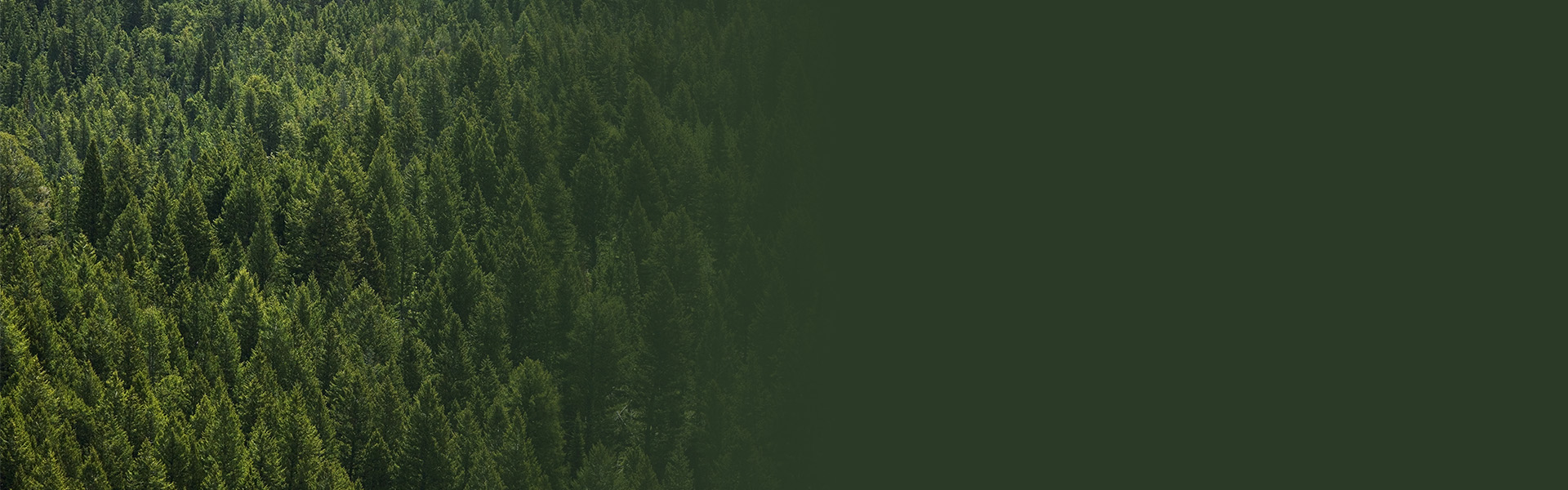

Additional Resources
Press Room
Stay up-to-date on the latest Woodforest National Bank news.
Contact Us
Give us a call or send us a secure message through Online Banking.
Careers
We offer a unique and diverse working environment with opportunity to grow.