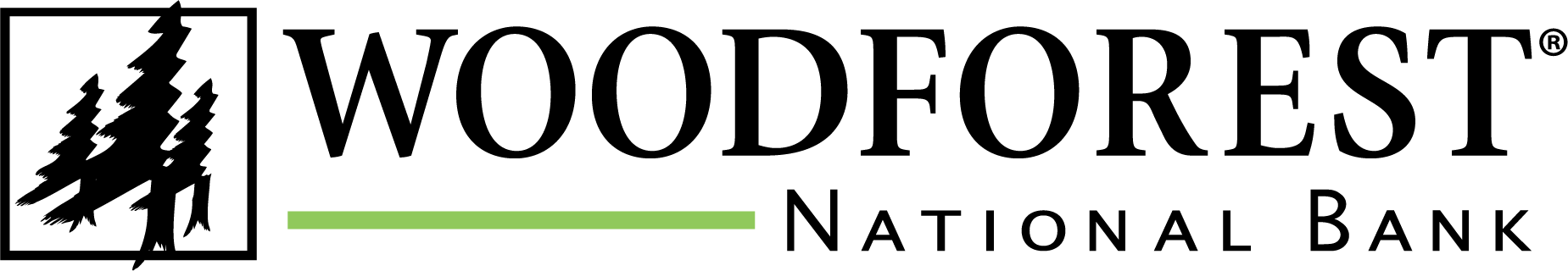Banking at Your Convenience!
Woodforest Mobile Deposit is a secure and easy way to deposit a check from virtually anywhere, anytime! You'll need to be enrolled in Woodforest Online Services and have the Woodforest Mobile Banking App installed on your iPhone® or AndroidTM. Enjoy the flexibility and security of depositing a check without driving to a branch. It's as easy as taking a picture!
- Flexible
Use Woodforest Mobile Deposit to deposit checks on your time, at your place. Woodforest Mobile Deposit is available 24/7, providing the convenience to deposit checks on your schedule. No lines. No deposit slips. No need to drive to the bank. No problem!
- Easy
With Woodforest Mobile Deposit, depositing a check is as easy as 1 - 2 - 3!
For full instructions on how to send a Mobile Deposit, please see our User Guide.
Best Practices for a Successful Mobile Deposit
- Ensure your check is properly filled out and is legible. Endorse your check before taking the photos.
- Make sure the entire check is displayed in the camera box; position your mobile device's camera directly over the check to capture a clear image.
Important: Ensure you take a picture of the entire check, both the front and the back. Partial check images will automatically be rejected by the system.
- When taking a picture of the check, place the check on a dark, non-reflective surface and flatten out the check.
- Preview the photo. If it is blurry or not legible, retake the photo.
- Once you have submitted the check for deposit, write "Mobile Deposit on [date of deposit]" on the memo line of the check.
- Retain the check until you have received confirmation that it has been approved and processed. At that time you may destroy it; shredding is a secure way to dispose of a check.
Banking On The Go
Bank anytime, anywhere with our Woodforest Mobile Banking App.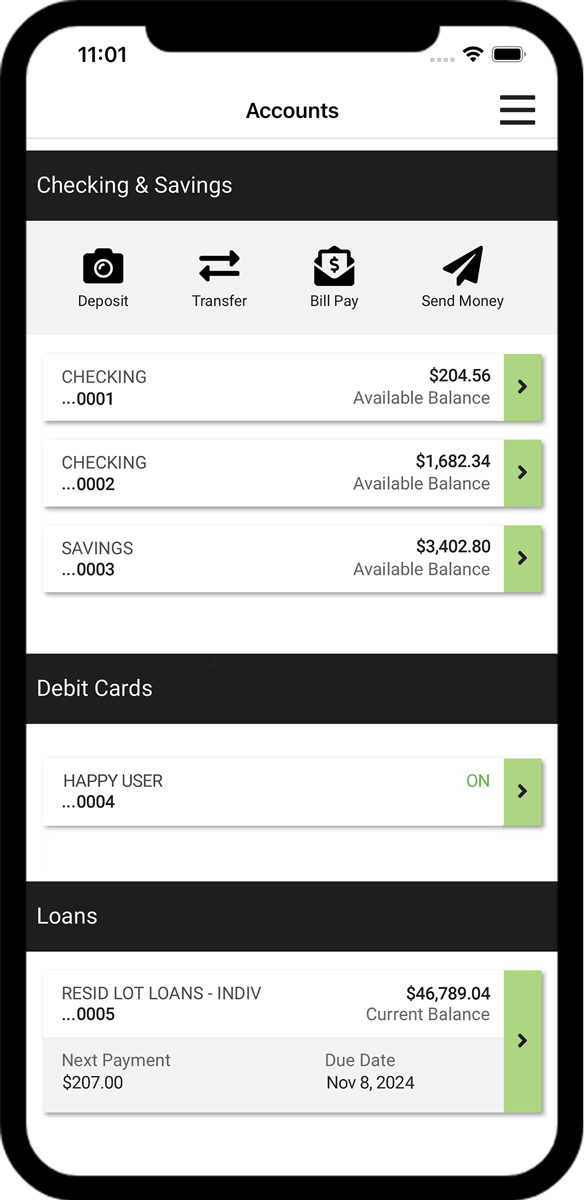
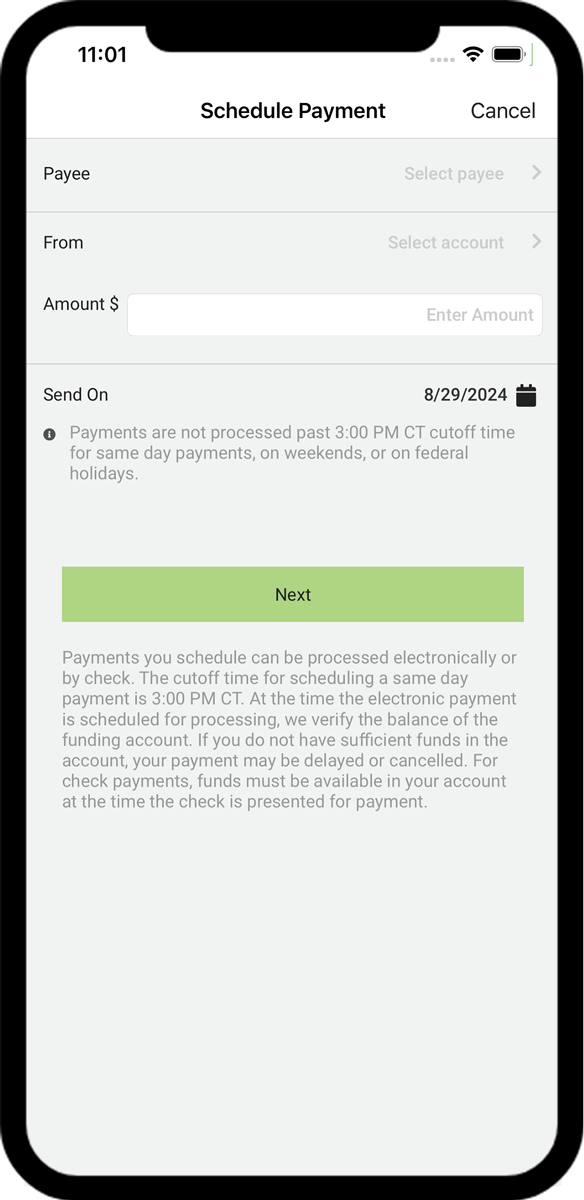
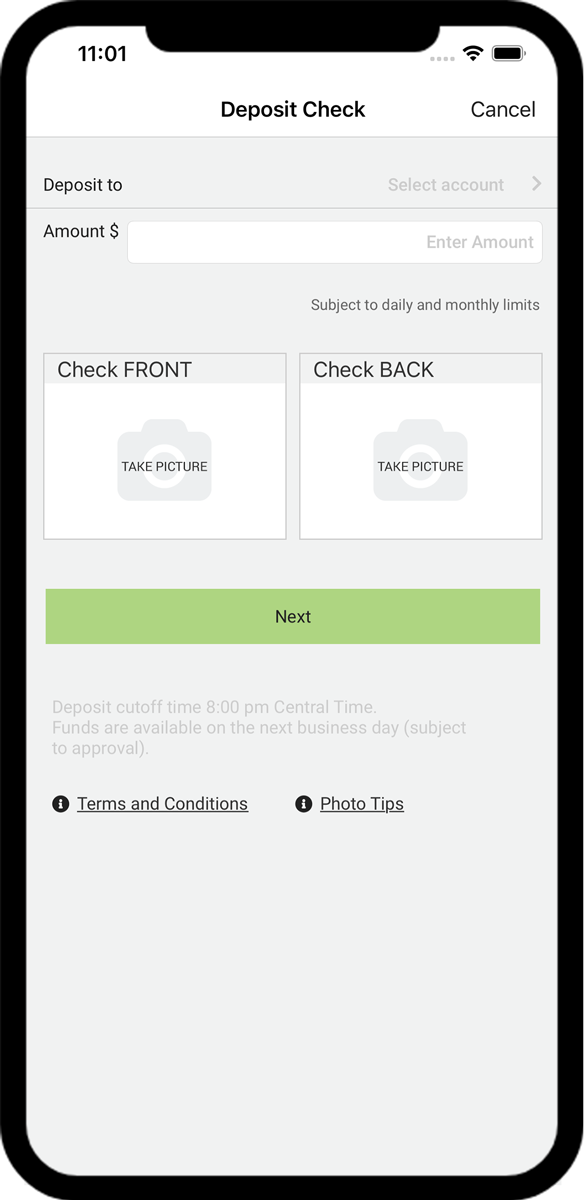
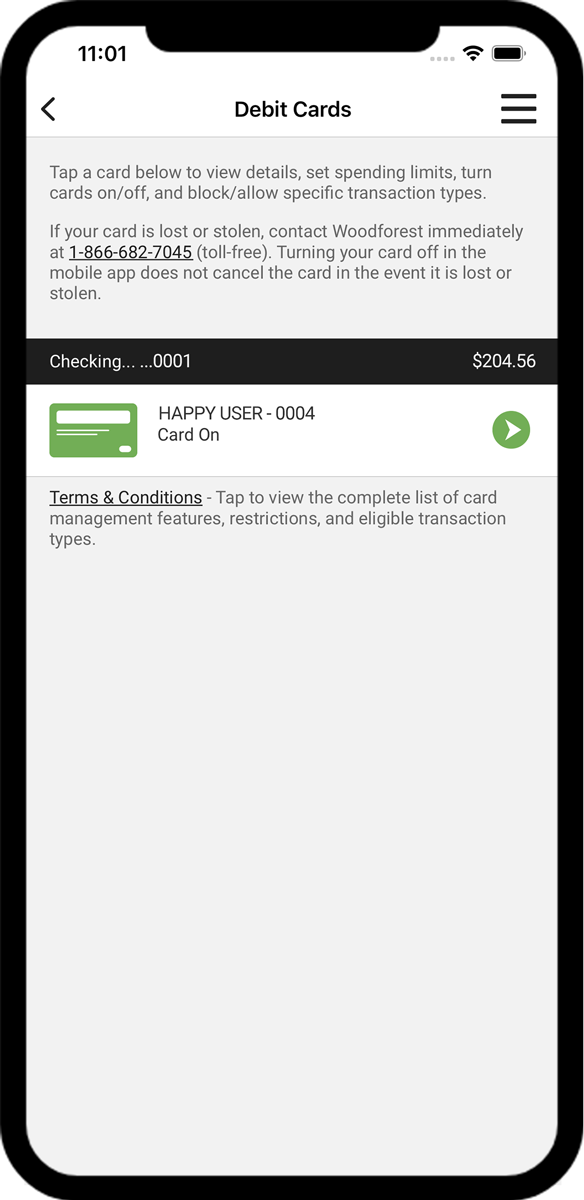
Frequently Asked Questions
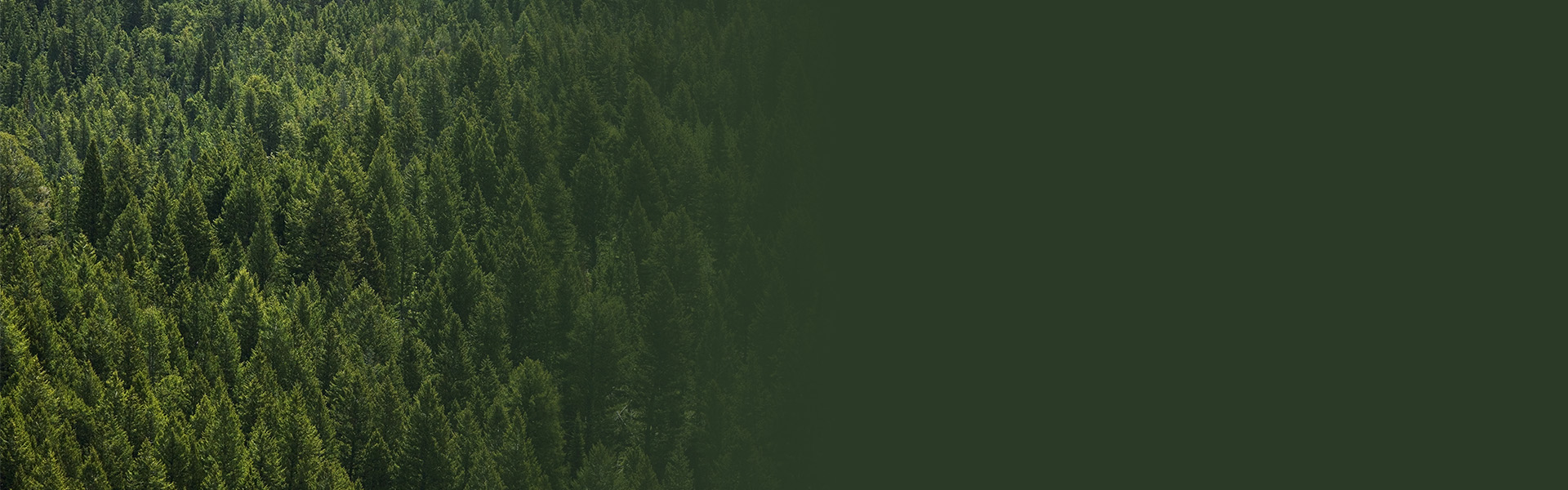

Additional Personal Banking Benefits
Online & Mobile Banking
Access your account whenever and wherever with Online and Mobile Banking(1).
Debit Cards
Use your debit card to get cash at ATMs, make purchases, pay with digital wallets, and more.
Overdraft Services
We offer products to help protect you from accidental overdraft fees.
(1) Data rates may apply. See carrier for details.