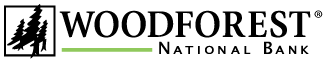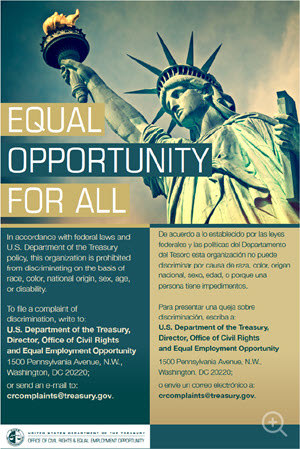All bank’s insured with the Federal Deposit Insurance Corporation (FDIC) depositories are affirmatively obligated to comply with the Community Reinvestment Act of 1977 (CRA). The Community Reinvestment Act of 1977 encourages financial institutions to help meet the credit needs of communities where they are chartered, including low- and moderate-income (LMI) neighborhoods.
How We are Evaluated
Woodforest is regulated by the Office of the Comptroller of the Currency (OCC). Roughly every three years, the OCC evaluates our CRA performance and ability to meet the credit needs of our communities. The results of these regulatory evaluations are public and known as "CRA performance evaluations". Banks who pass the evaluation, may earn a "Satisfactory" or "Outstanding" rating. Very few banks earn the highest rating – Woodforest National Bank is among them.
Our Evaluation Areas
Woodforest has designated CRA Assessment Areas (AAs), which are delineated around our Retail branches. We closely monitor our Assessment Areas and make necessary adjustments to ensure ongoing compliance with the regulations.