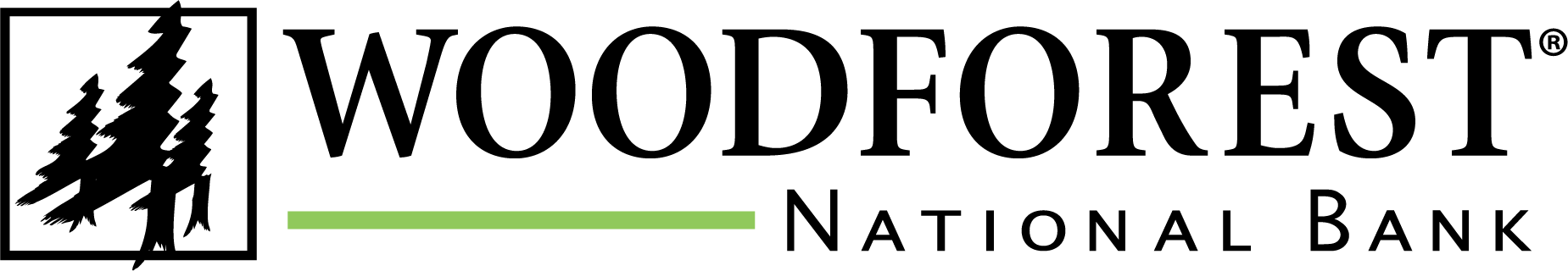Woodforest Helps You Financially Win
Finding financial success can be made easier with helpful tools guiding your way. A guide on how to better manage your Woodforest accounts, free courses, and advice about budgeting apps are only some of the many tools Woodforest provides. Check out our tools below to see how Woodforest can help you achieve your financial goals!
Manage Your Money with Woodforest
Woodforest Online(1) or Mobile(2) Banking features to help manage your money.

Download our Account Management Guide to learn tips and tricks for better account management.

Control when, where, and how your Woodforest Debit Card is being used.(3)

Deposit money directly into any of your Woodforest accounts.

Receive email or push notifications when your balance falls below a threshold amount which you specify.

Schedule regular automatic transfers to save like a pro.

Get your free VantageScore powered by IDnotify®, a part of Experian®.

Kick-start your savings by challenging yourself for a year to one of three weekly savings goals.

Receive notifications when unusual activity is detected on your Woodforest Debit Card.

Start protecting yourself today! Plans include Lost Wallet Services, Identity Restoration, Internet Surveillance, and more!
 |
We Offer Free Banking & Financial Education Classes |
Learn More |
Connect to Financial Apps
Money transfer apps are great for paying friends and family directly from your mobile(2) device. Often these apps will use the recipient's email address or mobile phone number to make these transactions. Woodforest also permits you to integrate your debit card/account with a variety of other mobile payment platforms such as Venmo®, PayPal®, Cash App® and Apple Cash®.(6)
In order to use most money transfer apps you'll need to connect your Woodforest bank account or debit card.
|
|
|
 |
As of April 1, 2025, Zelle® no longer allows existing Zelle App users to send or receive money through its standalone mobile app. Users that do not have Zelle within their bank’s mobile app or online banking site will be unable to receive money from Zelle users. As a valued Woodforest customer, you can seamlessly switch to our in-app Send Money feature, which allows you to make person-to-person (P2P) payments securely and conveniently. Whether your recipient banks with us or not(7), sending money is simple, secure, and fully integrated into our mobile banking app(2). Click here for more details. |
|
|
Using Account and Routing Numbers
Some applications may allow you to use your account or routing number to ensure funds are directed to the right place. Your account number is located on your checks and bank statements while your state's specific routing number can be found on your checks, deposit slips, or by using the tool on our account pages to find a routing number accompanied by a diagram illustrating where your routing and account numbers can be found on your checks.
Using your Woodforest Debit Card
To link your Woodforest Debit card to a third-party money transfer app, you’ll need your debit card number, expiration date, CVV code, and billing ZIP code to securely link the card to your account. Verification often involves small charges or authorizations to confirm the card’s validity and ownership.
Online Banking Credentials - Using Limited Access Passwords
Limited Access Passwords are a secure way to control third-party application access to your online banking account. These unique passwords allow third party applications to have "view only" access to your account which enables them to obtain certain information such as your transaction history but restricts them from taking action on your behalf such as actually posting a transaction. Since Limited Access Passwords are separate from your main Online Banking credentials, changing your main password will not affect third party application access. Secure your account today by setting up a unique Limited Access Password for each third party application you use!
To create a Limited Access Password for each financial application you wish to tie to your Woodforest Online Banking account:
|
1
Log in to Online Banking |
2
Security |
3
Manage |
4
Name Password |
5
Generate |
6
Displays |
After generating the Limited Access Password, please refer to the documentation or help source for each application on where to enter the password, as the process is different for each.
Note: To remove a Limited Access Password at any time go to the Security Center within Woodforest Online Banking(1) and then Manage Limited Access Passwords. Select the associated delete button next to the instance you'd like to remove listed under the Active Limited Access Passwords section.
Financial Calculators
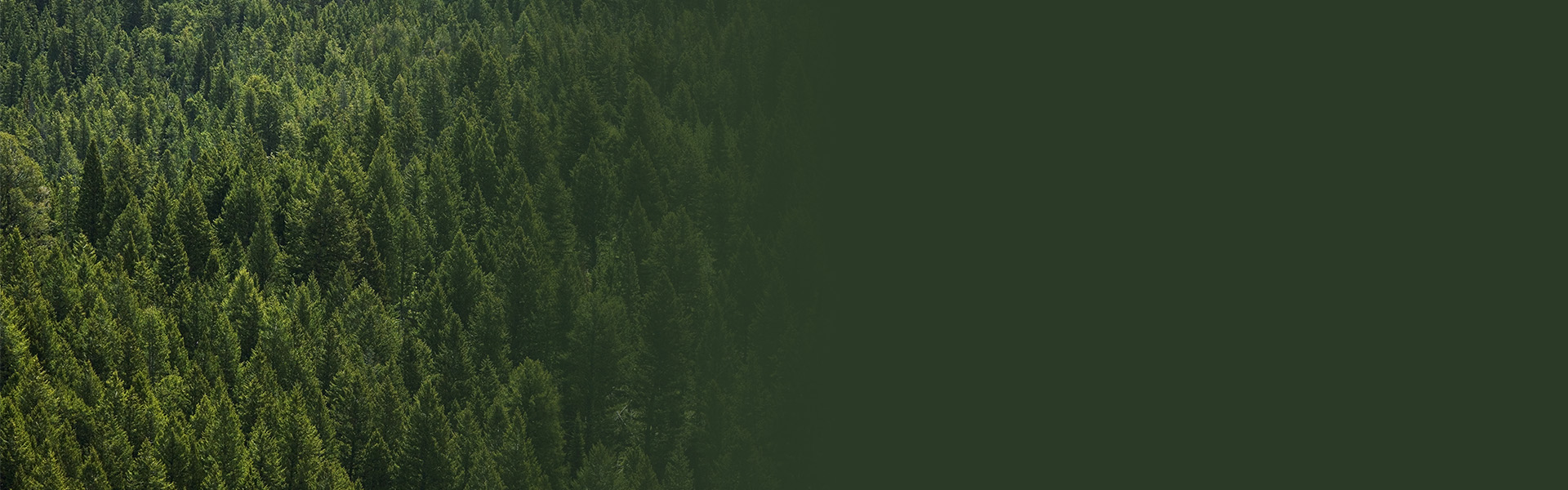

Additional Personal Banking Benefits
Deposit Interest Rates
Woodforest provides its customers with up-to-date deposit interest rates.
Managing Your Account
Discover tips and tools for managing your account, including overdraft protection options.
Overdraft Services
We offer products to help protect you from accidental overdraft fees.
(1) If you are a new customer and opened your first new Woodforest account(s) today, you will have online access to your eligible account(s) by tomorrow. If you are an existing Woodforest customer new to online banking, you should see your eligible online account(s) immediately.
(2) You may also access our mobile banking site at mobile.woodforest.com. If you have any questions about our mobile banking website, iPhone®, or AndroidTM applications, please contact us at 1(877) 968-7962 or email us at mobilesupport@woodforest.com. Data rates may apply. See carrier for details. Additional limitations, restrictions and fees may apply for these services. You may speak to one of our Retail Bankers for more details.
(3) The Debit Card Management service allows you to turn your debit card on and off temporarily. If your card is lost or stolen, you must still contact us at 1-866-682-7045 to notify us so we can close the card. While turning off the card may reduce unauthorized activity, this setting does NOT close the card in the event it is lost or stolen.
(4) Calculated on the VantageScore 3.0 model. Your VantageScore 3.0 from Experian® indicates your credit risk level and is not used by all lenders, so don't be surprised if your lender uses a score that's different from your VantageScore 3.0. Click here to learn more.
(5) You should research the available budgeting apps on the market to see if one is right for you. Many of these apps are free, however some do charge a fee. In order to use most budgeting apps you'll need to connect your Woodforest bank account or debit card.
(6) Venmo® and PayPal® are registered trademarks of PayPal, Inc. Cash App® is a registered trademark of Block, Inc. Apple Cash® is a registered trademark of Apple, Inc. Woodforest's Send Money Feature is not affiliated with or endorsed, sponsored, or supported by PayPal, Inc., Block, Inc., or Apple, Inc. For complete details regarding our products, services, and related fees, please speak with a Woodforest Retail Banker.
(7) Recipient depository account must be held at a U.S. financial institution.
All Zelle® trademarks used herein are the exclusive property of Early Warning Services, LLC and are used with permission. WOODFOREST'S SEND MONEY FEATURE IS NOT AUTHORIZED, ENDORSED, OR SPONSORED BY EARLY WARNING SERVICES, LLC- OWNER OF Zelle®.