What if I need to cancel or make a change to a transaction?
Contact Western Union Customer Support 24/7 at 1-800-325-6000 within 30 minutes of payment to make a change or cancel and receive a full refund.
How do I check the status of my transaction?
- You can check the status of your transaction and print copies of your past receipts from the Western Union Money Transfers features in Online Banking and the Mobile Banking App*.
- If you made changes to your transaction through the Western Union call center, you can request a receipt.
How do I file a complaint related to my Western Union Money Transfer?
We want you to have the best possible experience when you use our services. If you’ve encountered any problems with your transaction, please let us know by filing a complaint, and we’ll respond within 24 hours.
Learn more about our error resolution and cancellation practices. A full refund typically applies. A refund isn’t applicable if the receiver has already picked up their funds or where prohibited by law.
What’s the fee to send a Western Union online money transfer?
The fee for the online service varies based on the principal amount of the transfer and the speed of service. You’ll see the fee and exchange rate or estimated exchange rate (for international transactions only) for your transaction before you complete the transfer.
What if I had a problem with my transaction?
If you think there’s an issue with your transaction, file a complaint within 180 days of the date the funds would have been made available to the receiver. A Western Union customer support representative will contact you within 24 hours.
What’s considered an issue?
If your receiver couldn’t pick up funds because of a problem with the transaction—or didn’t pick up the amount you expected— you can file a complaint within 180 days of the date the funds should have been made available for pickup. A Western Union customer support representative will contact you using the contact details you supply within 24 hours.
How will my receiver be notified of the money transfer?
When you’ve completed your transaction, you’ll need to contact your receiver and give them the 10-digit tracking number (MTCN), and the answer to the test question if you added one. Please remind your receiver to bring a photo id.
What if my receiver’s ID was lost or stolen?
You can add a test question and answer during your transaction. Your receiver will be able to pick up their funds without ID, except where prohibited by the receiving country.
Will the receiver be able to pick up the money at any Western Union location?
They can pick up their funds at a participating Western Union agent location based on the destination (country, state, and/or city) you specified in your transaction.
How quickly will my receiver be able to pick up their money?
It depends on the service you chose:
- Money In Minutes service - generally available within minutes after the transaction has been submitted.
- Next Day service** - available the next day.
How will I know when my receiver has picked up the funds?
During the transaction, you’ll be asked if you want to receive a notification via email or text messaging, or opt out of receiving a notification altogether. Once your receiver has picked up their funds you’ll be notified based on the option you selected. Standard message and data rates may apply.
Do I need a Western Union My WU® Number to send a money transfer?
No, but using a My WU® Number will earn you points towards great rewards. To learn more or enroll for free, visit
http://www.westernunion.com/us/mywu.
How do I cancel or adjust my transfer once it is sent?
To cancel or make changes to your transaction once it’s been sent, call Western Union customer support at 1-800-325-6000, (Español 1-800-325-4045). You won’t be able to cancel or change a transaction that’s already been paid out.
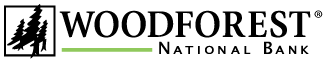

 ).
).
